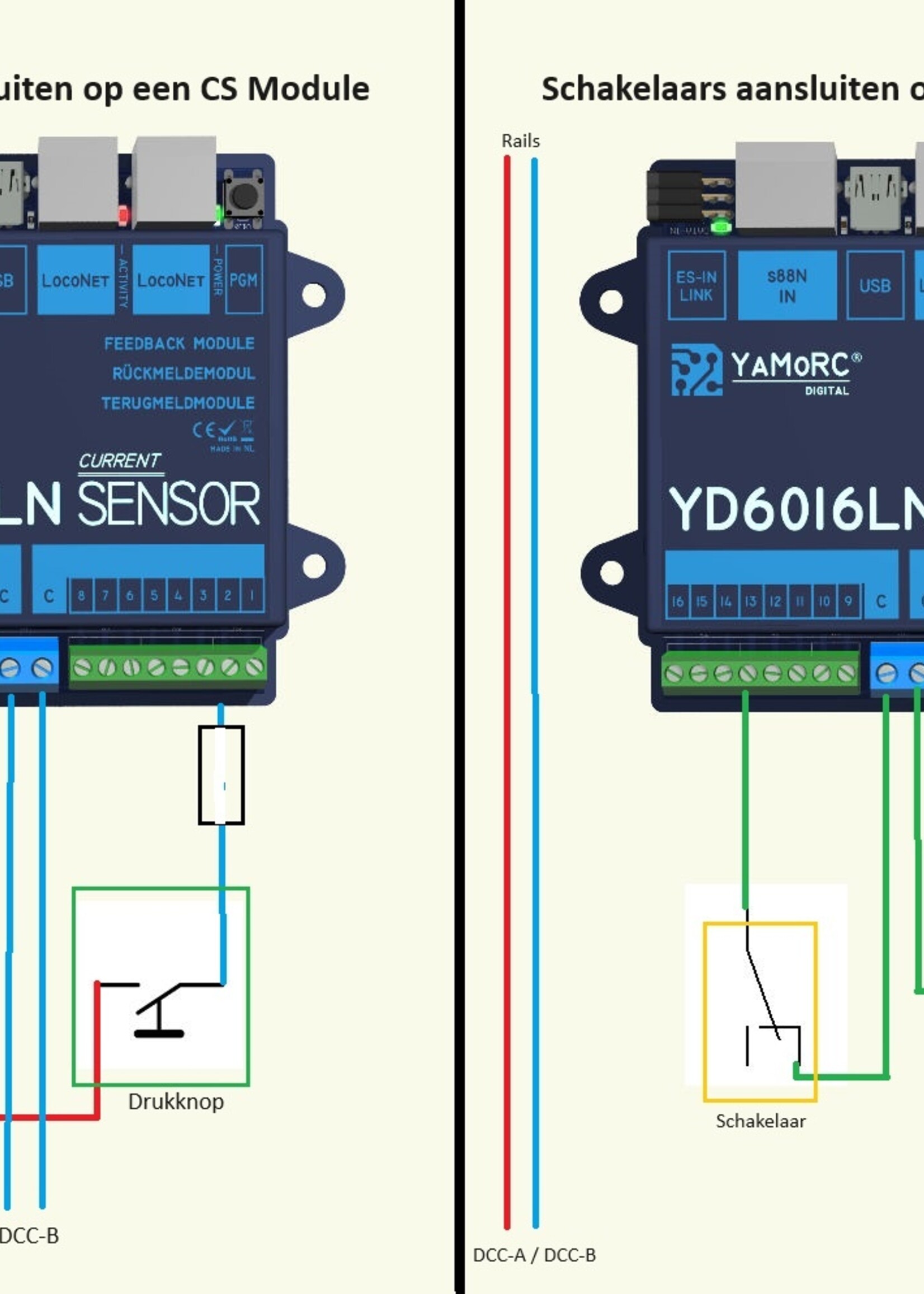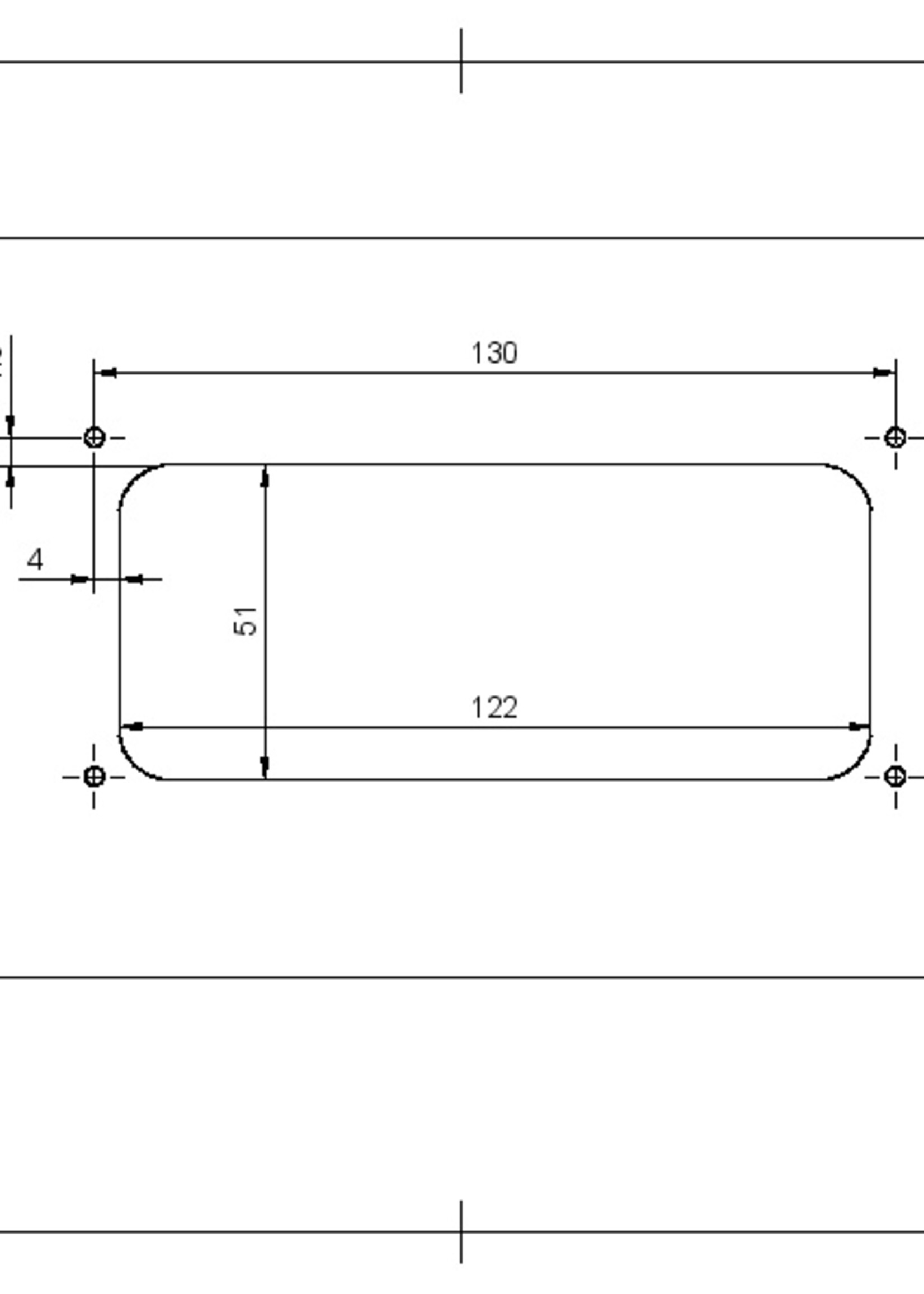Mooi innovatief product.
Large selection of products and fast shipping!
- Gift card
-
DTS Products
- All DTS Products
- DTS Hobby days
- DTS Workshops
- KeerPlus3
- Lighting Power Supply Print VVP
- Relay module HPP4
- ABC Module (Diode brake technology)
- DB Module (brugcel module)
- DTS Mounting frames
- MDF Servo Brackets
- Voltage Stabilization Print VSP
- LocBuffer
- DTS Conversion kits
- 3D Prints
- LocoHub
- DTS MidiBielz
- DTS iTrain Remote
- DTS Solutions
-
Materials & parts
- All Materials & parts
- Maintenance products
- Conversion sets
- Maintenance & Replacement
- Replacement motors
- Coupler
- Digital Couplers
- Tugs
- LEDs to build in
- Garniture
- Decoder wire
- Interior lighting
- Rear lighting sets
- Ledstrips
- Adhesives & Lacquers
- Buffer circuits
- Plug connections & conduction
- Magnets
- Wheels
- Decoders
- Dinamo & MCC
- YaMoRC
- Digital
- Installation material
- Track
-
Scenery
- All Scenery
- Scape Supplies
- Modeltex
- Van Petegem Scenery
- Spurenwelten
- Deluxe Materials
- RTS Greenkeeper
- Lars op 't Hof Scenery
- Noch
-
Faller
- All Faller
- Buildings Station
- Buildings Railway
- Buildings Industry
- Buildings Rural
- Buildings Village and City
- Fair
- Tunnel portals
- Bridges
- Figures
- Trees
- Static grasses
- Sprinkling material
- Bushes
- Meadows and mats
- Grass mats
- Foliage
- Design
- Paints
- Brushes
- Water
- Lighting
- Aviation
- Track bed
- Decor & Arcade
- Attributes
- Roads and traffic
- Tools
- Sound
- Water
- Backgrounds
- Miscellaneous
- Technical
- Car-System
- Busch
- Mafen
- N-Train
- Vollmer
- Viessmann
- Kibri
- Glues and liquids
-
AMMO MIG
- All AMMO MIG
- Railcenter
- Accessories
- Acrylic verf
- Acrylic Crystal
- Acrylic Metal
- Acrylic Sets
- Acrylic Air sets
- Airbrush
- Alclad
- Anti-slip
- Chipping
- Cockpit set
- Decals
- Drybrushes
- Figures paint
- Brushes
- Literature
- Masking
- Merchandise
- Mud
- Modulation sets
- Nature effect
- Oilbrushes
- Pigments
- Primers
- Putty
- Shaders
- Streaking
- Textures
- Thema sets
- Thinners en Cleaners
- Varnish
- Vegetation
- Washables
- Washes
- Water
- Wheatering sets
- Artitec Powders
- Mr Hobby
- A-Stand
- Sneeuw
- Model trains
- Gift cards